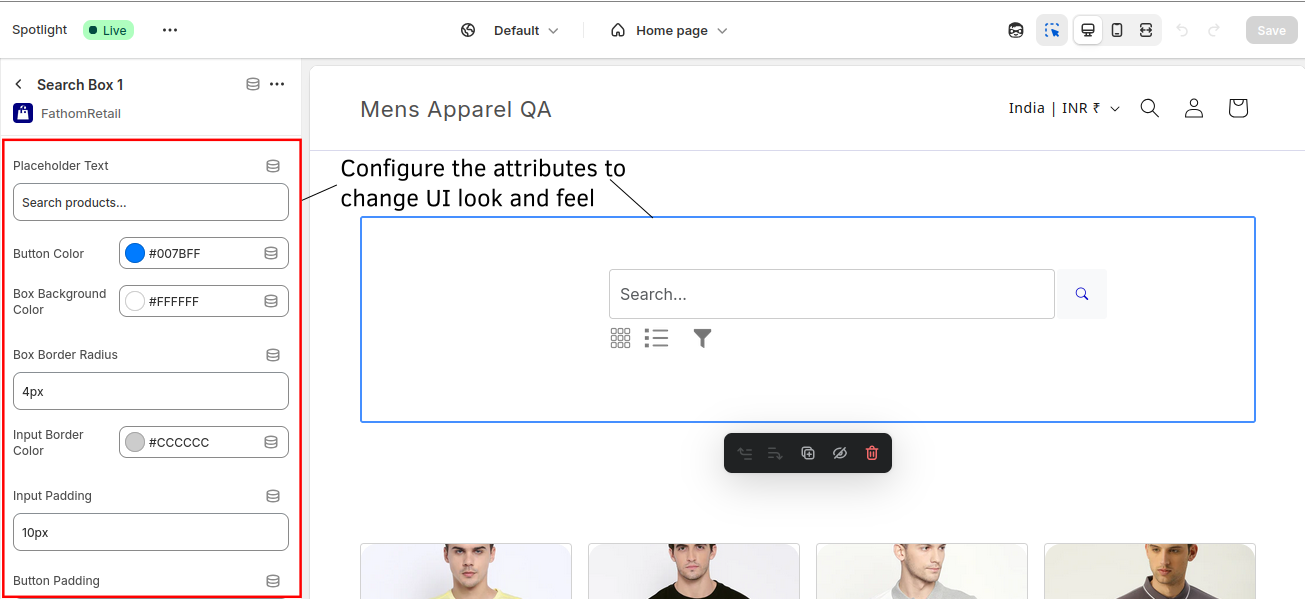Follow 5 easy steps to integrate FathomRetail application into your theme:
Navigate to your Shopify admin dashboard. On the home page, click the theme "Customize" button. This will take you to the theme editor
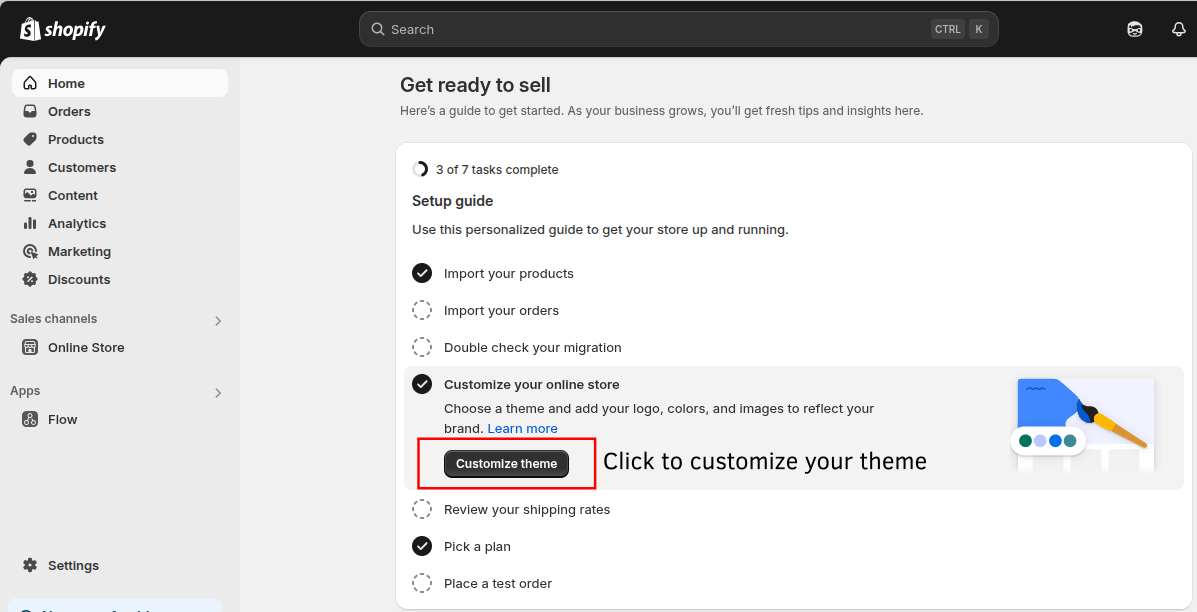
In the theme editor, you will see your currently active theme. Click "Customize" to integrate FathomRetail app
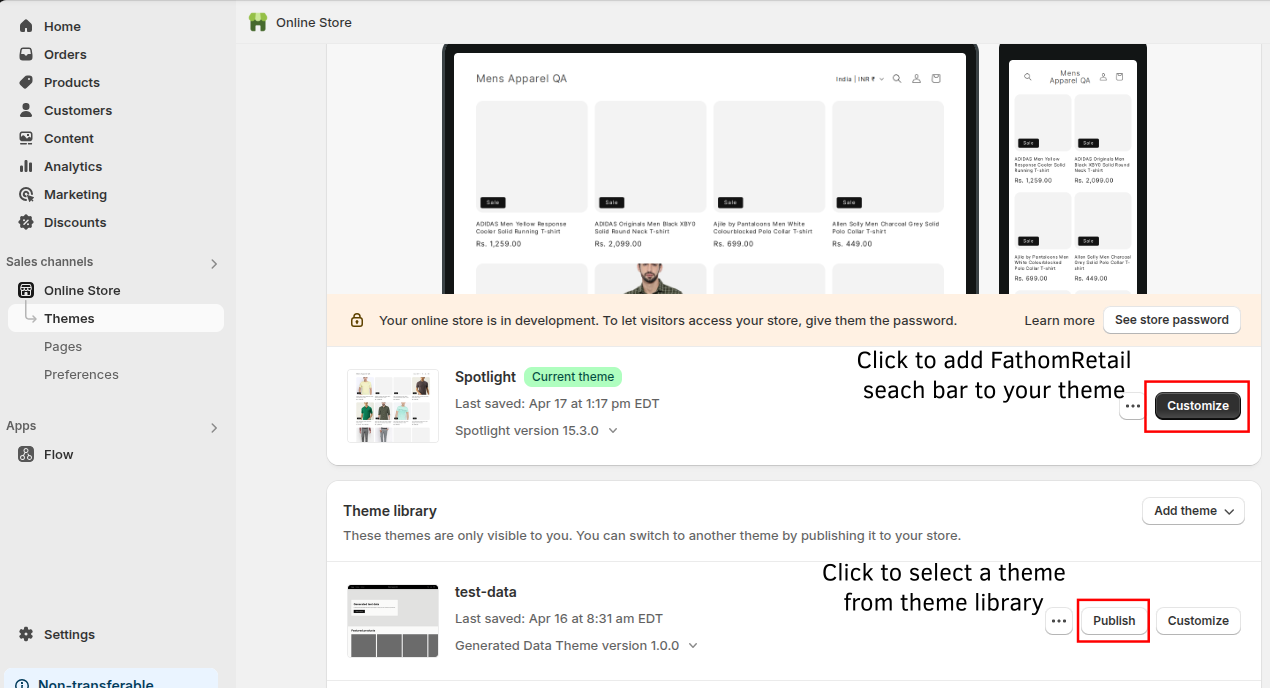
Follow the instructions within the theme editor to add the app's search bar. This usually involves navigating to a specific section (e.g., Header, Footer, or a new Section) and then adding your app's block or section.
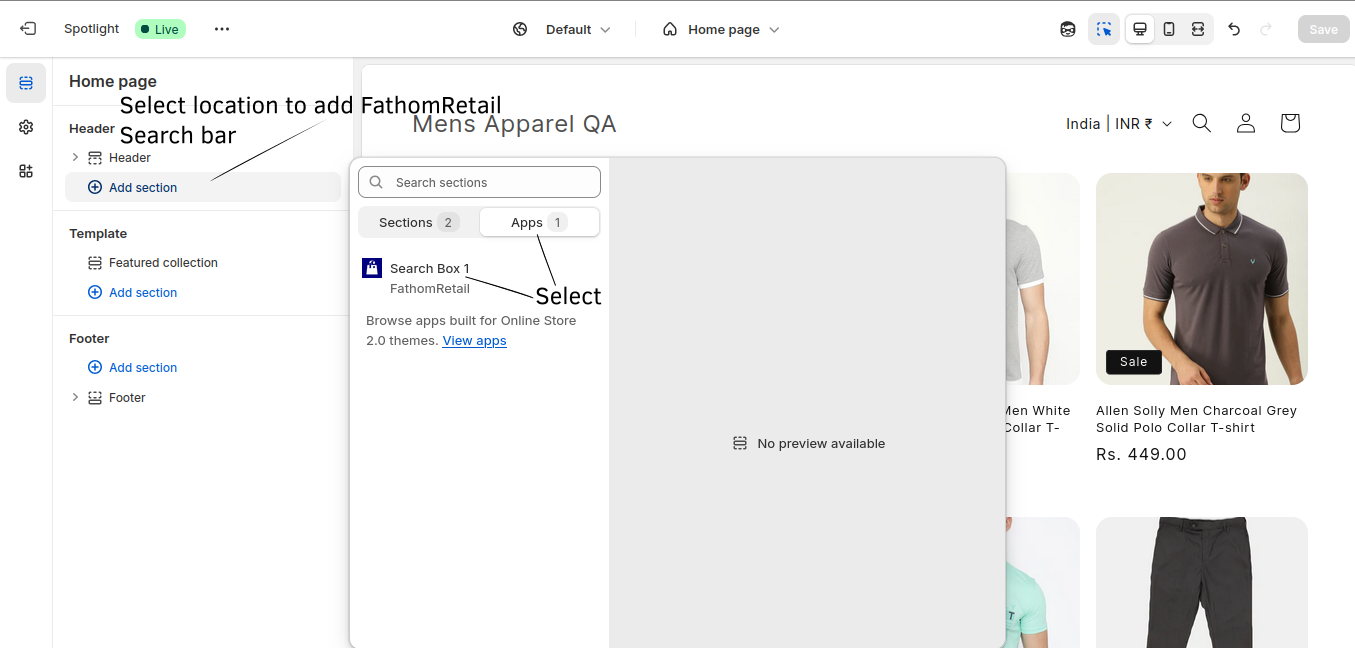
Once you have added the app's search bar to your desired location, you should see it appear in the theme editor preview. Ensure it looks correct and then click the "Save" button in the top right corner to apply the changes to your live store. The FathomRetail app has been tested with themes likes Spotlight, Dawn, and Crave to name a few.
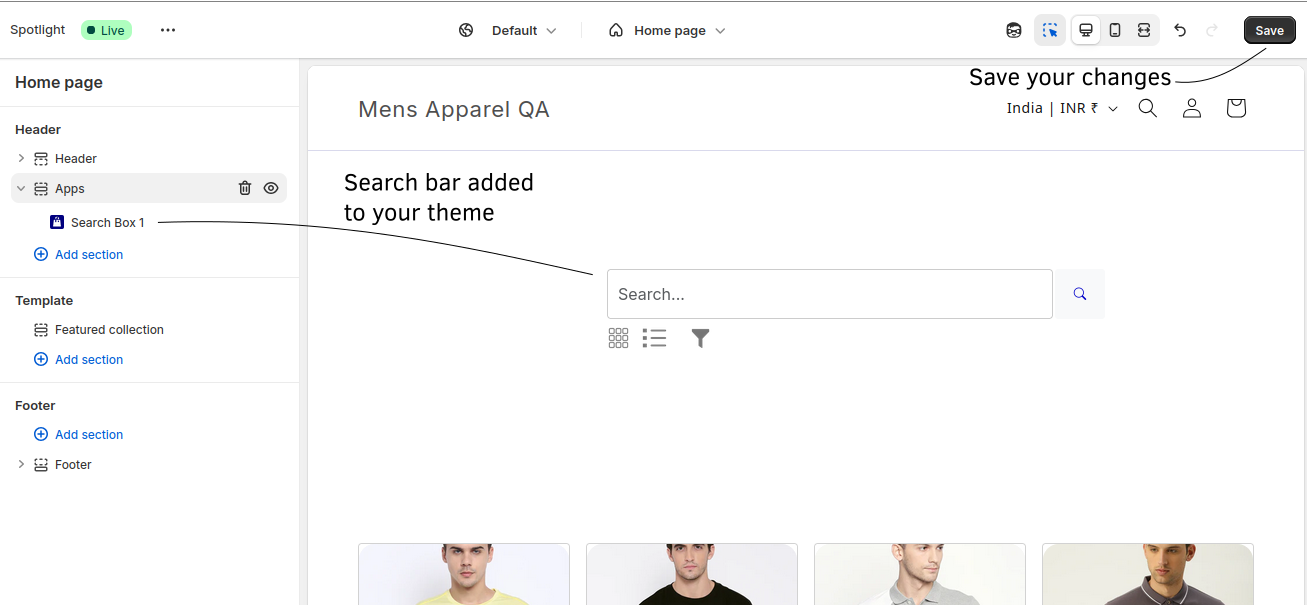
Click on the app block "Search Box 1" to see its attributes. It allows you to configure the app UI as per your needs.